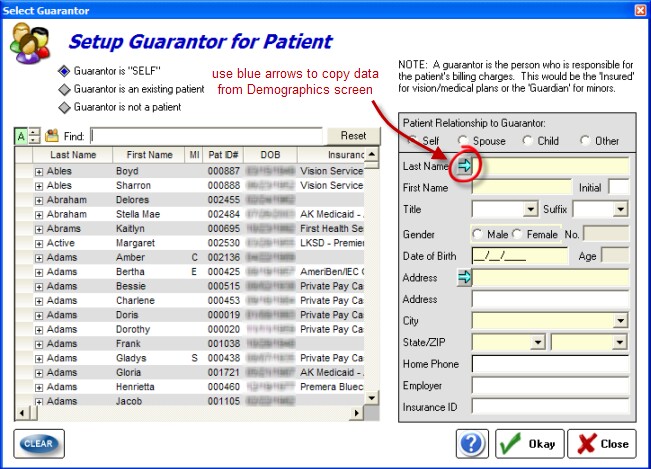In order to bill a patient's insurance plan, you will need to enter the Subscriber info. This screen can also be used to enter the guarantor info for a minor patient (e.g. the parent or guardian). To open, click the Subscriber button in the Insurance Information section. NOTE: To clear a subscriber, click the red delete button.
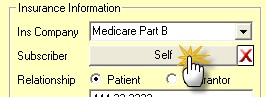
The Guarantor/Subscriber screen will open. The default type is "self", but you can enter either an existing patient (by selecting from the displayed patient list) or enter a new guarantor/subscriber. Use the blue arrows to transfer information (such as same last name or address). Be sure to select the appropriate "Relationship to Guarantor".