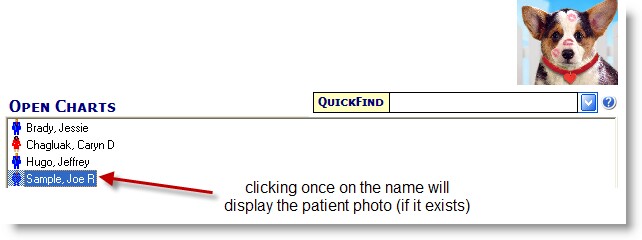The very first screen you see upon signing in is the Open Charts screen. Much like a chart pulled from a real file cabinet, Open Charts are available for viewing and creating items (encounters, Rx's, reports, etc). When you are done with a chart, it is "closed" and removed from the Open Charts screen. You close a chart by right-clicking the name and selecting "Close Chart". You can only close a chart that has all encounters, reports and notes finalized (except for the Sample Patient, which does allow immediate closing).
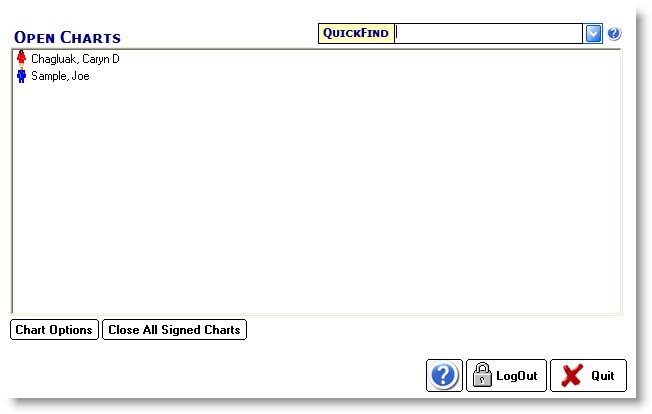
To use the Open/Pulled Chart, simply right-click the name to get a list of Chart Options or double-click to be immediately taken to the Encounter List.
Patient Photo's
If a patient has a photo entered in the demographics screen, click the name ONCE to view the image.