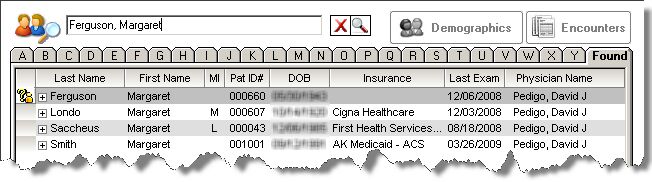Using the Q-Link Tool, you may enter some, or all, of a patient's name to quickly pull up their chart. You may use just a single letter of either the first or last name, or as many as you wish. The more letters you enter, the more unique your search results. You may also us the wildcard character "*" to indicate that you do not know the letter. Just press the Enter Key to quickly start the search.
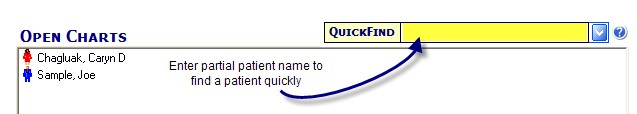
If you wish to search by Chart Number, simply enter the number you are searching for and the matching patient will be displayed.
Examples
Imagine we are trying to quickly pull up Margaret Smith, while trying to type the minimum number of letters. We could try it each of the following ways. The best method is to enter two letters of both first and last name.
Typing: ![]()
Would find the following:
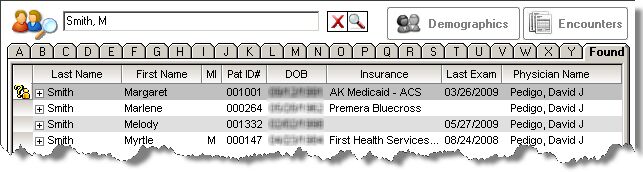
Typing: ![]()
Would find the following:
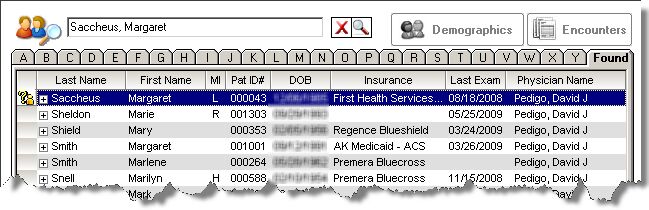
Typing: ![]()
Would find the following: