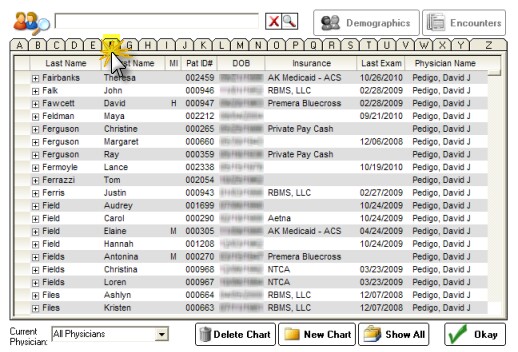There are two methods to open an existing patient chart:
Method 1 - QuickFind Tool
This is the preferred method for quickly finding a patient. Using the QuickFind field, you simply need to enter a few letters of the patient name and press Enter. The list of matching patients is displayed in the Patient Listing.
![]()
Method 2 - Patient Listing
This method allows you to view complete lists of you patients, arranged in alphabetical order. When in Patient Listing view there are additional features available by right-clicking the patient name.

To find a patient, click on the Letter tab at the top and scroll down. You may double-click the patient name to directly open to the Demographics screen. You may also enter the name in the Search Box at the top of the Patient Listing.