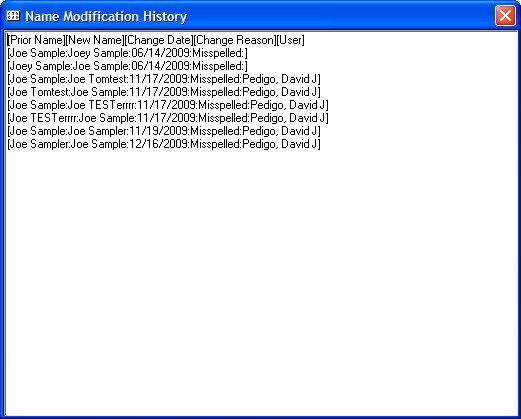Patient names (once the chart is created) can only be modified with this tool. This is done to both track name changes/reasons and to prevent data loss.
Right-click the patient name in the Open Ledgers view and select Modify Name.
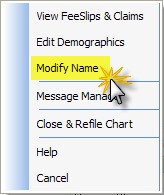
The Modify Patient Name screen will show and you can enter the corrected name in the boxes at the bottom. Indicate a reason for the change and click okay.
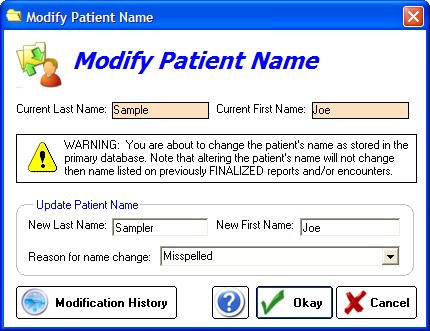
You can also view the history of name changes by clicking the Modification History button.