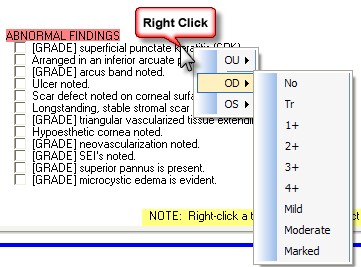By checking the appropriate items in the PickList you can create a full description of the problem. In some cases you can right-click the item to indicate which eye is affected (see below). Click the Customize button to change the PickList statements.
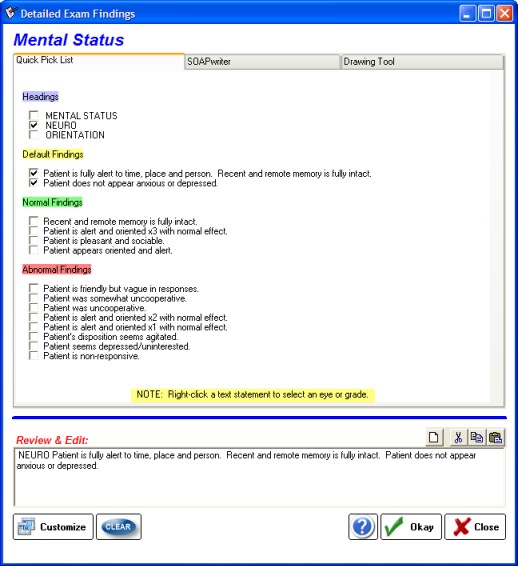
NOTE: To indicate a particular eye, right-click the item and select the eye. Also, some items have a built-in tag called [GRADE] which causes the grading menu to appear. Right-click these items to set the severity/grade of the problem.