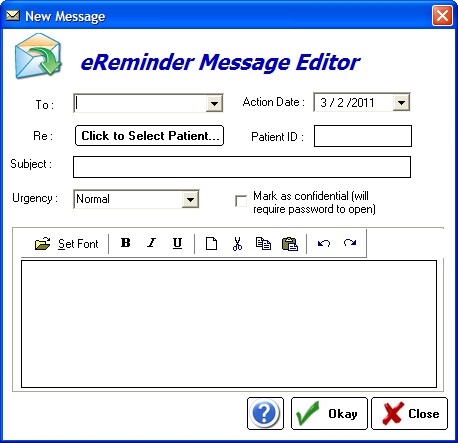To create and send an eReminder, you fill out a form that resembles a standard email. The following fields must be entered:
To Field (REQUIRED)
Enter the user that the email should be sent to (or choose a user group).
Action Date (REQUIRED)
This is the date the eReminder will trigger and appear in the recipients inbox.
Patient (REQUIRED)
The patient that is the subject of the eReminder.
Subject (REQUIRED)
The reason for the eReminder.
Urgency
A flag for the level of urgency.
Mark as Confidential
If you wish to keep the eReminder from being read by anyone but the actual user, you can set a password.
eReminder Body
The text of the reminder (can be formatted by using the richtext controls).