The View Licenses screen allows for a review of existing licenses and the expiration dates. Note that ezChartWriter will begin warning you about 30 days before your expiration date that you license is due for renewal.
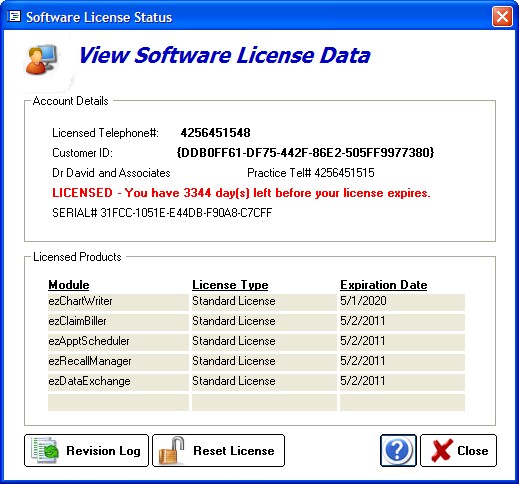
The Revision Log button will display the current list of available upgrades for the software (if applicable). The Reset License is only used when directed by Tech Support to reset your licenses in the case of error or other issues.