Encounters can be viewed in either ExamSheet view, SOAPnote view and Single Page Preview. You can easily switch between views using the the buttons (shown below) or by clicking on the "View Mode" tab of the left-side menu.
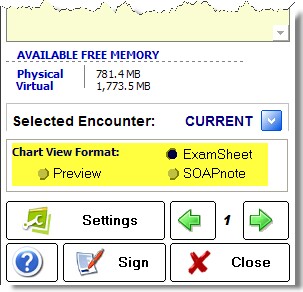
When you attempt edit data in the ExamSheet view, you are automatically switched to SOAPnote format, as this is the only allowed view supporting editing of text directly.
See Also: Setting a default encounter view