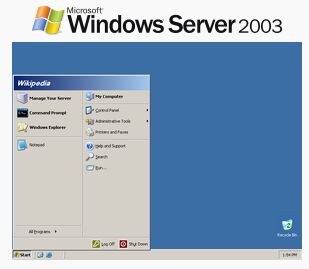A basic LAN (local area network) consists of the following components:
| ▪ | Two or more computers |
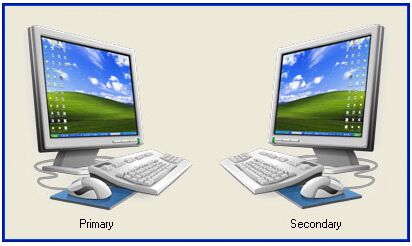
| ▪ | Network Interface card (NIC) in each PC (most new computers come pre-installed). Full-duplex options boost network speed if switches are used in place of hubs. For example, 100Mbps Fast Ethernet cards running in full-duplex mode have a maximum true throughput of 200Mbps, with half going in each direction. |
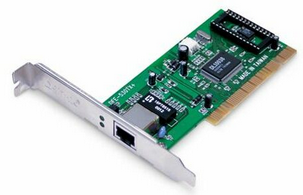
| ▪ | You can use an USB port for Ethernet use with a USB-to-Ethernet adapter, but because USB 1.1 ports run at only 12Mbps (compared to Fast Ethernet running at 100Mbps), a performance bottleneck results. USB 2.0-to-Fast Ethernet adapters are now available from several vendors and are a suitable choice if your system has USB 2.0 ports but lacks a free PCI or PC Card slot. |

| ▪ | Ethernet cable (Cat5) cable to connect the two computers |

| ▪ | A hub, switch or router to direct the network traffic. Switches are similar to hubs in that they connect computers on a Ethernet network to each other and physically resemble hubs. However, instead of broadcasting data to all computers on the network as hubs do, switches use a feature called address storing, which checks the destination for each data packet and sends it directly to the computer it's intended for. Thus, a switch can be compared to a telephone exchange, making direct connections between the originator of a call and the receiver. |
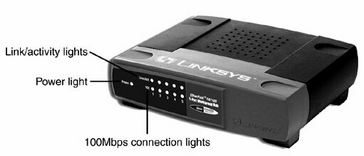
| ▪ | Software for the communication/computer networking (Peer-to-Peer is included in most Windows versions; you must buy separate software for client/server networks) |