You can use the quick checkboxes for common medications (the checkboxes are customizable, simply right-click to make changes).
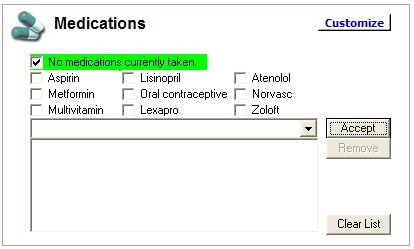
In the dropdown box you can also type in the first few letters of the medication name and the available medications that match will appear. Press enter or the Accept button to choose.
You can add custom or new medications that might not be on the list. Do this by clicking the Customize button at the top of the subsection.