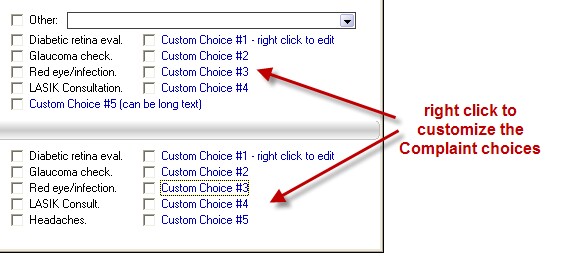![]() IMPORTANT NOTE: Customization within ezChartWriter is of two types: (1) per computer and (2) system-wide (all computers on the network). The "Customizing of Complaints" is per computer. Only the computer you are currently working will have the settings retained. Each user can have their own custom settings however.
IMPORTANT NOTE: Customization within ezChartWriter is of two types: (1) per computer and (2) system-wide (all computers on the network). The "Customizing of Complaints" is per computer. Only the computer you are currently working will have the settings retained. Each user can have their own custom settings however.
To customize chief complaints, open the Subjective Findings tool. Note that currently ONLY the five right-side checkboxes can be customized in the Complaints tab (both in top Chief Complaints and bottom Secondary Complaints).
Right-click on the item you wish to customize and enter the new text. The text will stay the same until you change it again in the future.