The Contact Lens Power tool is divided into a right and left side. The right side is the detailed parameters in grid format, the left side is the Diopter Power Tool. But before you can begin using the tool you must select the contact lens brand using the dropdown arrow:
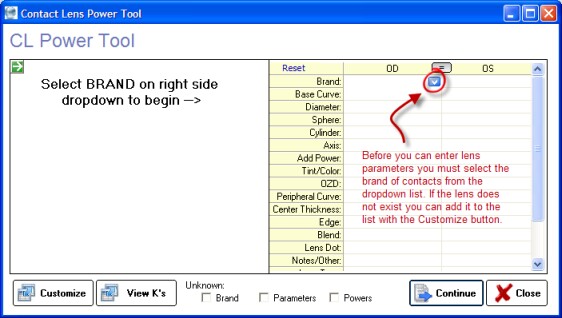
Once the brand is selected, the power sliders become available. Alternatively you can use the green arrow button to copy the Subjective Refraction or Lensometry readings into the tool (which may require editing).
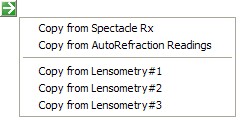
PowerTool
To automatically convert the power for vertexing or toric conversion, use the buttons in the grid below the diopter power sliders.
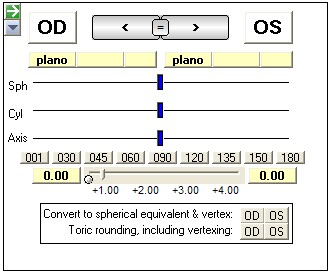
Contact Lens Parameters
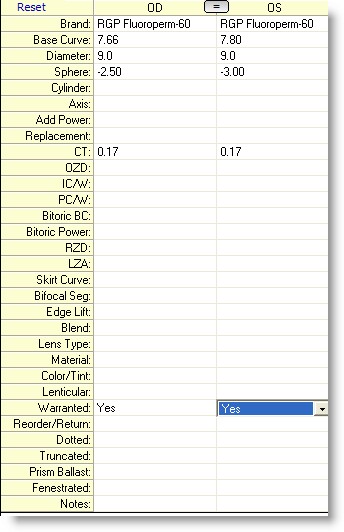
When printing a contact lens prescription, many of the parameters will be displayed in brackets like below:
OD RGP Fluoroperm-60 7.66 / -2.50 / 9.0 [CT=0.17; Warranted=Yes]
OS RGP Fluoroperm-60 7.80 / -3.00 / 9.0 [CT=0.17]
Other Options
![]()
When working with habitual lenses (that you didn't prescribe) you can also choose to enter unknown brand, parameters and/or powers using the checkboxes at the bottom.
If you have entered Keratometry readings, you can call them up with the View K's button.